This section mostly goes through any last challenges that we faced and changes that we made after working with Prototype B and how we overcame these challenges in order to complete the final development of PLOTSOLE.
LAYOUT PROBLEMS
Issues: We were having some issues with the layout where the informative pop up began drawing beneath the panels once all the panels had been drawn and to solve this we had to call the buttons again. This then went on to cause an issue towards the whole layout, making the layout colour overshadow all of the buttons and slightly discolouring them.
Solution: To solve this issue we had to reset the colour to white just before drawing the buttons.
PATTERN PROBLEMS
Issues: We wanted to display small preview pattern icons on our pattern panel so that users could chose which pattern they wanted to texturise the shoe with. We faced some issues with this as we couldn’t see any of the icons on the panel. Eventually we realised that the panel was being drawn over the icons so we rearranged this but it still didn’t change anything. We also had some problems with drawing all the patterns within one class which would eventually make it easier when we need to put the patterns to use.
Solution: To solve these issues we had to ensure that everything that was declared in the upload got called in the pattern class.
The upload Image function gets declared in the set image function that is a part of the panel class. The panel class gets called within the ‘manage button / press mouse’ if statement, so that when the upload button gets called, something occurs.
3D FILE PROBLEMS
Issues: We were facing issues when searching for 3D models that we could use within our application and ones that are suitable to load within openFrameworks. At first we only thought that .3ds files would be suitable because any other file extension didn’t seem to work or load in openFrameworks. We dowloaded some 3D models with .obj and .fbs file extension and tried to convert the file extensions in to .3ds files but this still didn’t work for us. We also tried downloading a few different 3D software applications to see if we could convert the file extensions this way but it still wasn’t successful.
Solution: We did some deeper research into 3D modelling within openFrameworks and we realised that some files probably seem like they aren’t loading due to their positioning
Here are some of the sites that we used for file conversions:
TEXTURE PROBLEMS
Issues: Our textures weren't wrapping around our 3d models correctly, instead of showing the patterns it would only show a block colour.
Solution: We figured out that we needed to call ofDisableArbTex( ) before loading the image textures!
LIGHTING PROBLEMS
Issues: We were having issues where some of our shoe models couldn't be viewed clearly due to the lighting.
Solution: We then had to set different lightings at different angles, that way we could then call these lightings at certain positions in order to view the shoe models in the correct lighting.
MOUSE DETECTION PROBLEMS
issues: We were having issues with mouse detection. Our informative texts that appear when you hover over our main panel kept displaying whilst we were interacting with the shoe model.
Solution: We used the openFrameworks function, disableMouseInput( ); and called that within an if statement that stated if the mouse crossed the coordinates of the panel then disable the mouse.
https://openframeworks.cc/documentation/3d/ofEasyCam/#show_disableMouseInput
SOME FINAL PAGE DESIGNS: Background Colours
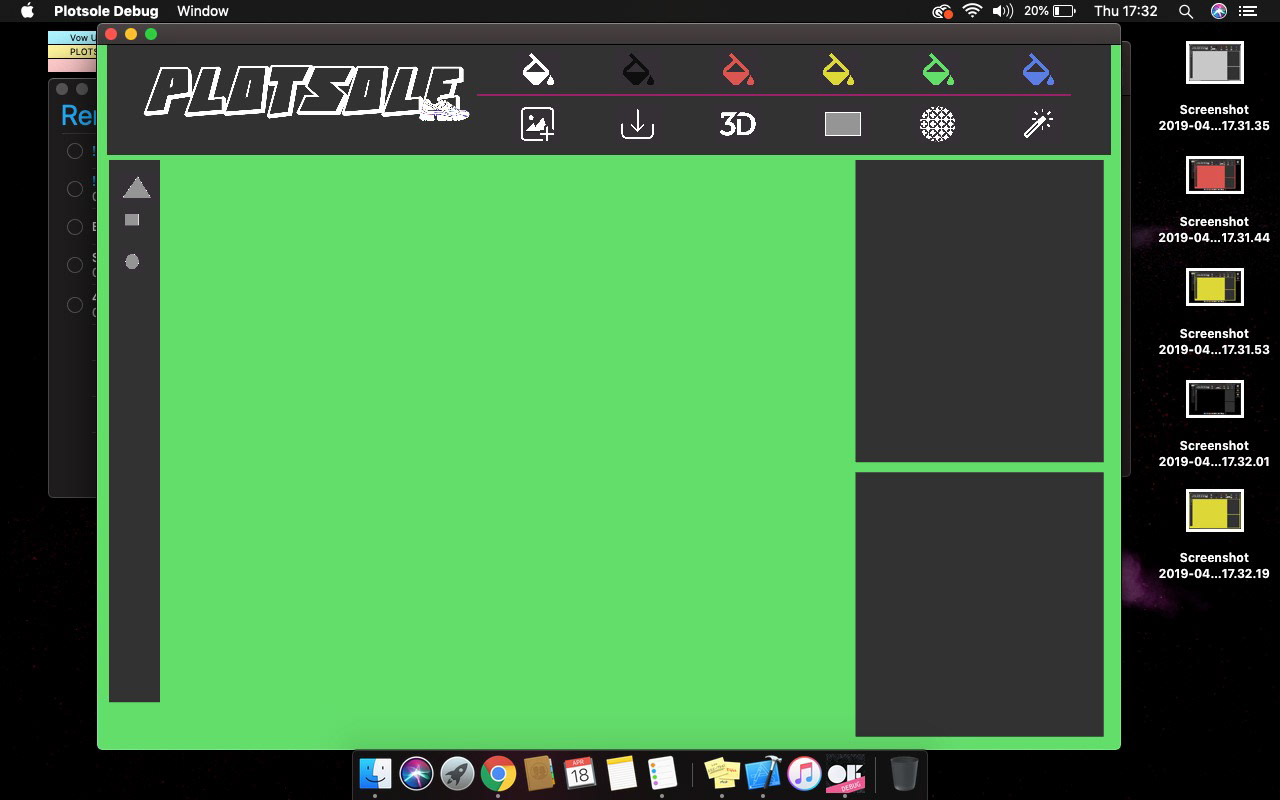
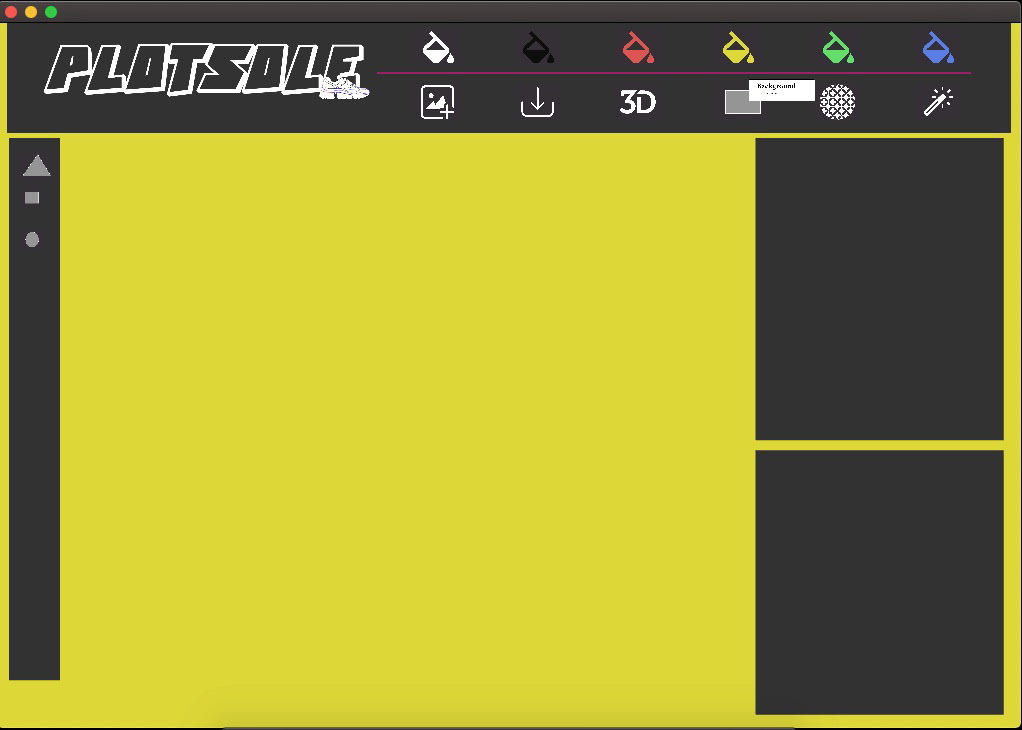
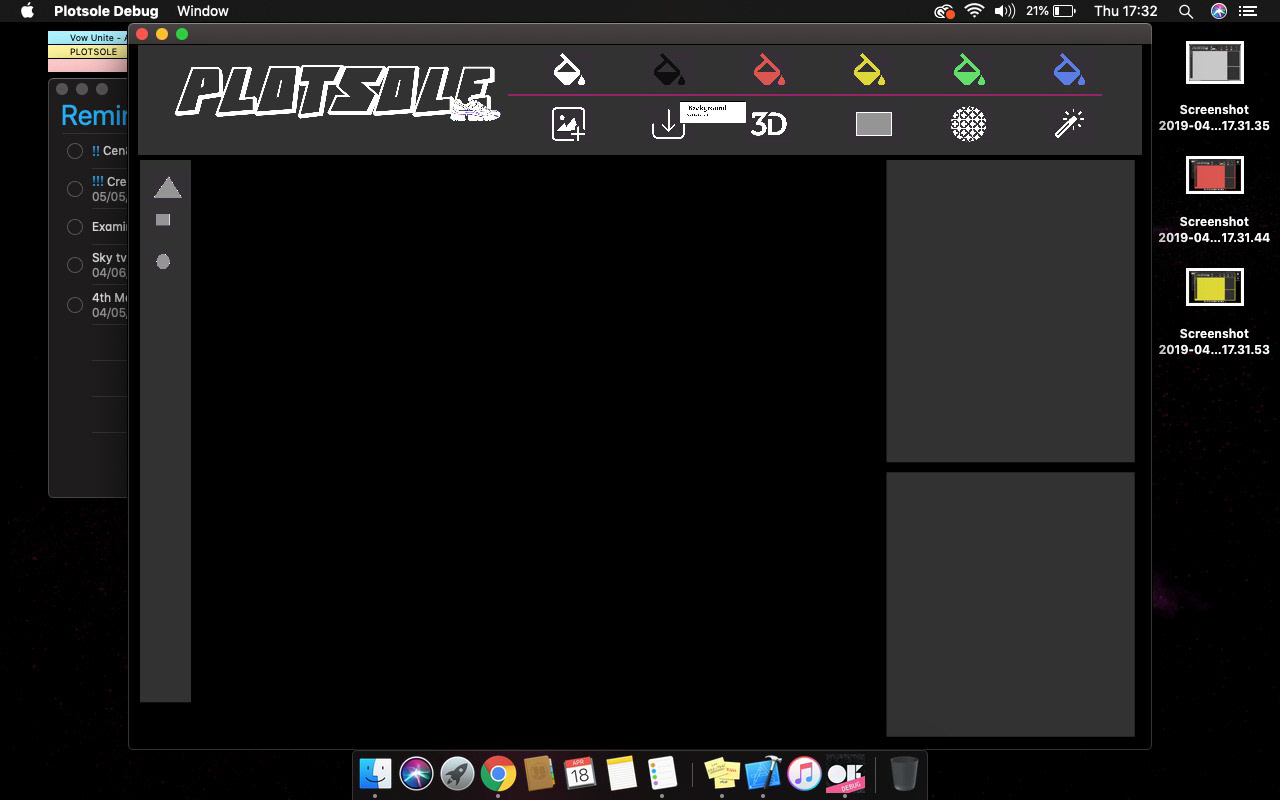
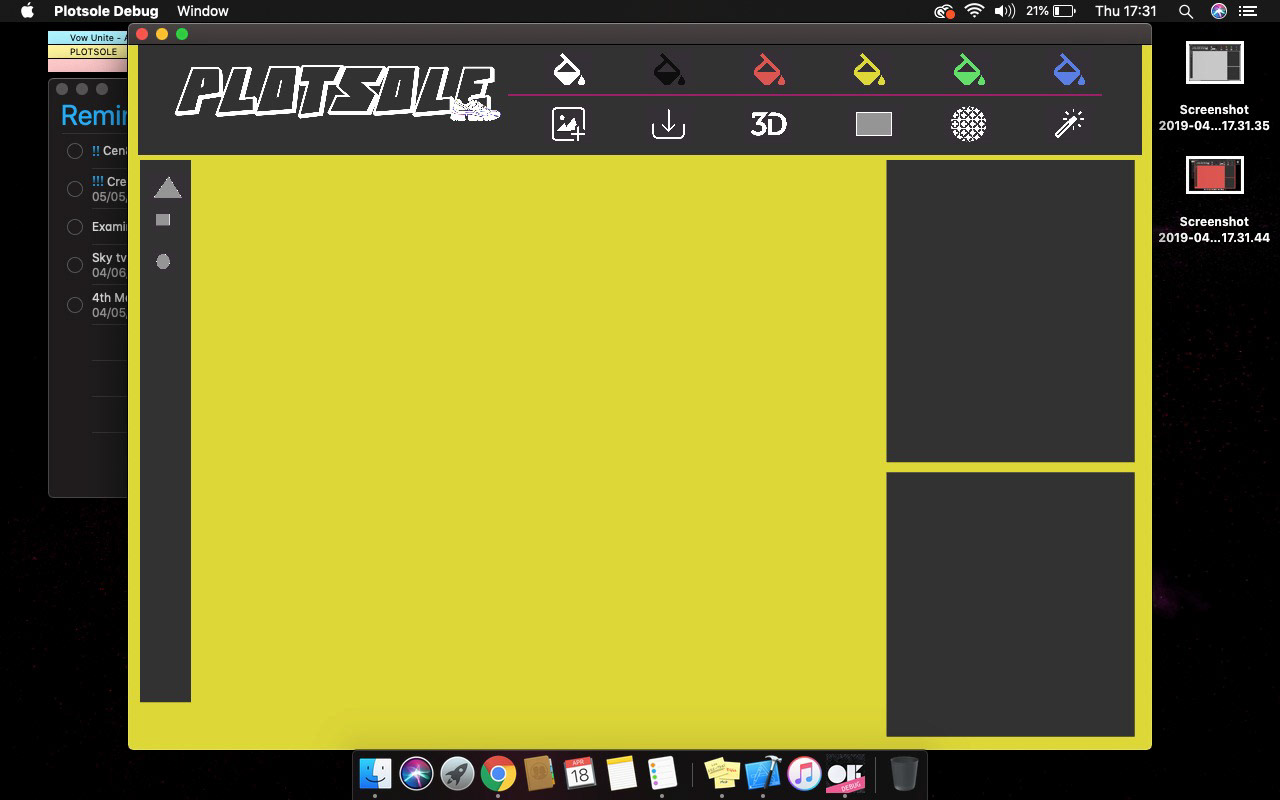
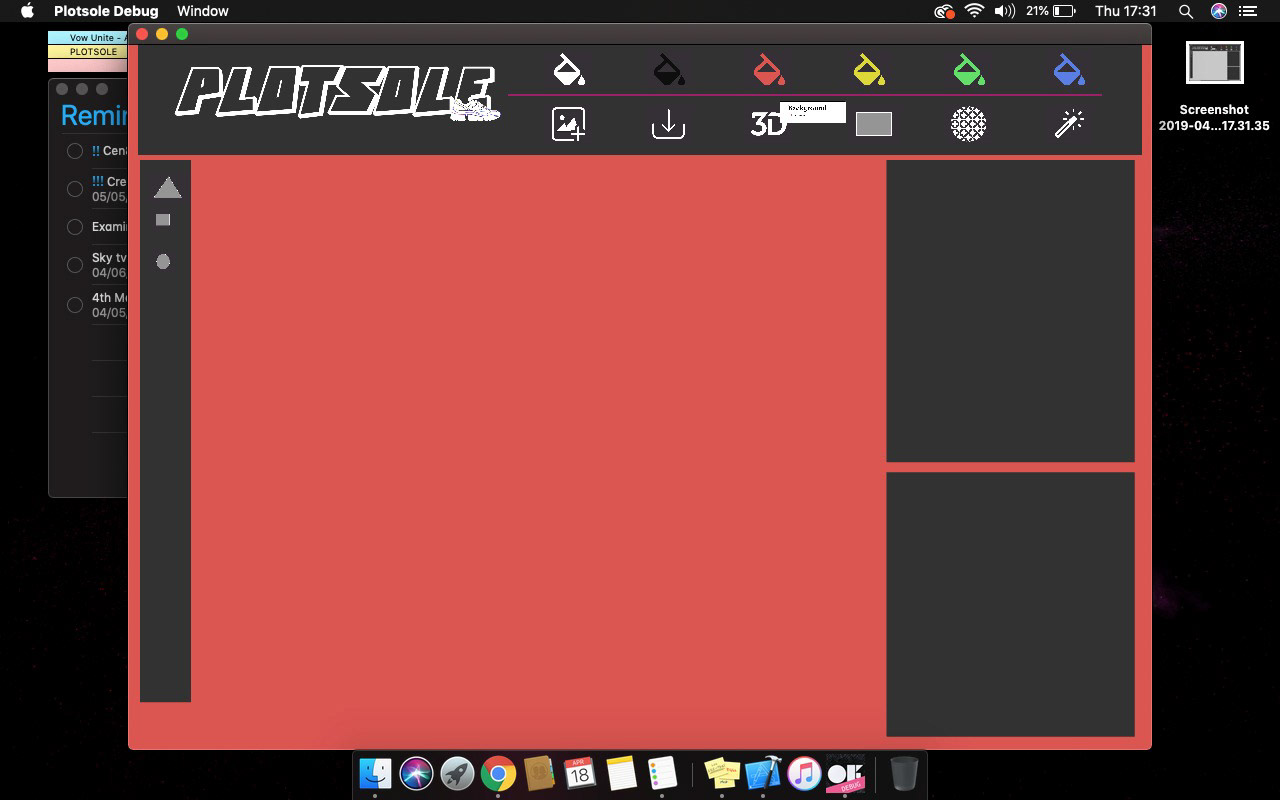
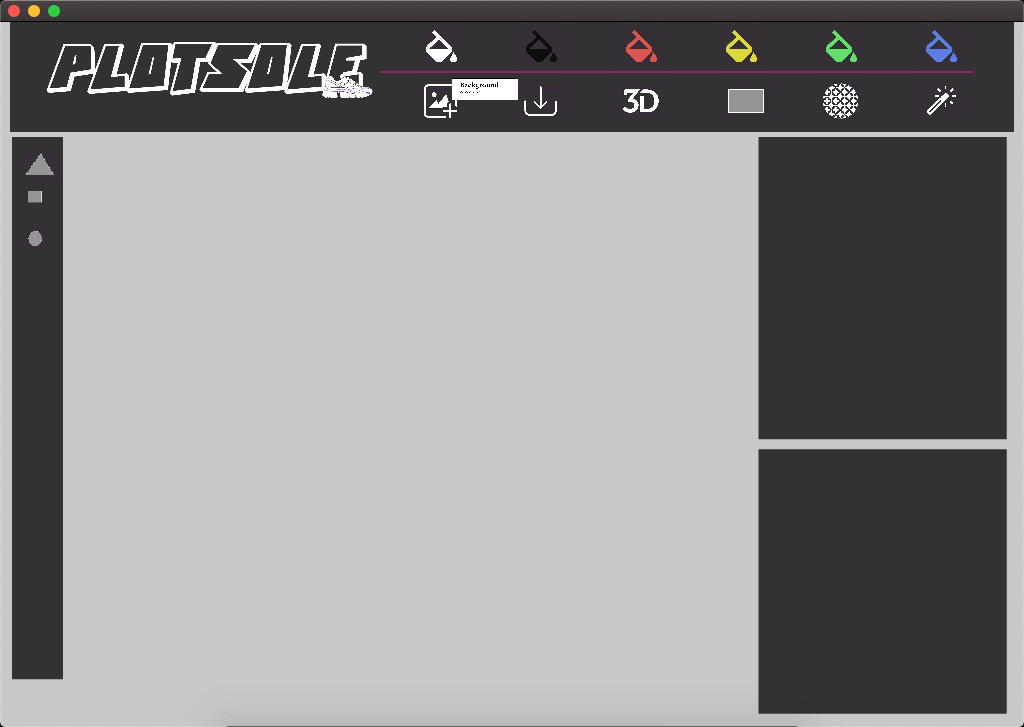
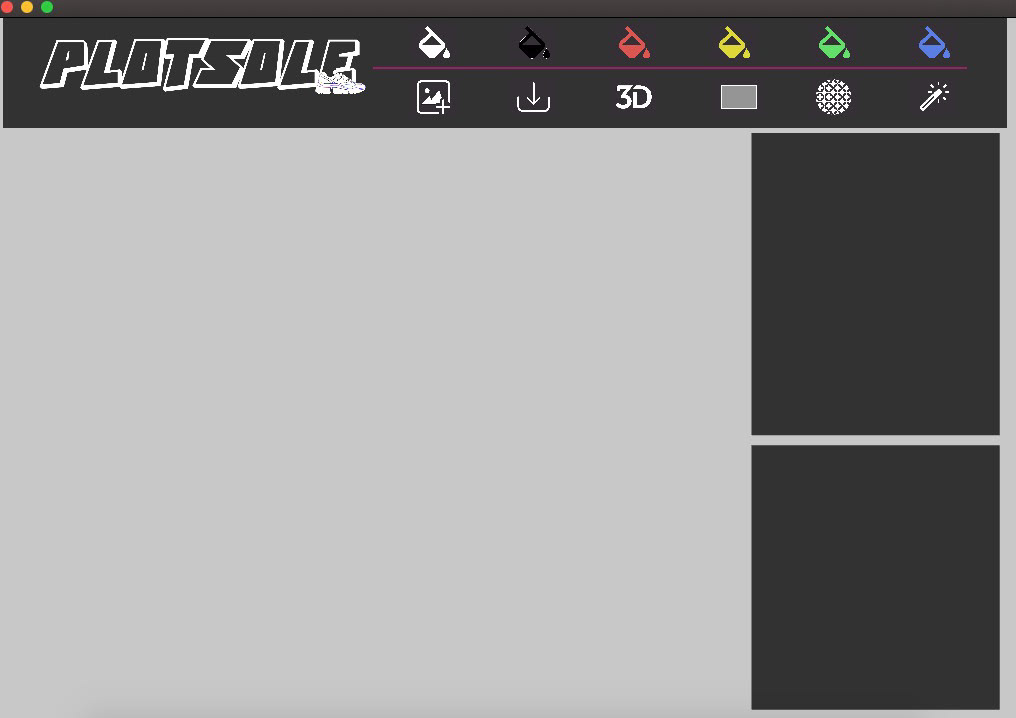
FINAL VERSION: User Interaction Video
Here is a video of the final outcome of our PLOTSOLE application. We screen recorded a user of our target audience interacting with our application. We wanted them to move around the application and explore with the different features that we have supplied them with on the application.
Our user feedback comments: I can see that it looks very professional and is super easy to navigate around. I like how I can add my own patterns if I wanted to but its nice that I also have a wide choice already on the application. Aesthetically, the application looks amazing and has been very well designed. I still find it hard sometimes to use some applications like photoshop which are thought to be easy so Its good that I feel super comfortable when using this application. If I had to think about improvements I would say that it might be nice to have more effects that the user can use on their shoe, other than that I think its great! - Madalena Ferreira, 20 years old, Design Student.
(Madalena was also a user that took part in the questionnaire. We made sure of this as we would gain more realistic feedback from a user that was involved in the idea process and then has now been able to see the final output and comment on whether her needs have been satisfied as a user)