At this stage and time in our project we have a simple paint program running, a simple object orientation program running and patterns developed for our users.
PAINT PROGRAM
Firstly we started off by creating a paint program that consists of the averages user interactions, erase, change colour, paint, choose a dynamic brush, save an image and load and image.
Continuing on from our paint program idea, we wanted to be able to store the coordinates and drawings that the user had drawn. we started off by testing out drawing simple shapes (rectangles and ellipses) to the screen, using the mouse pressed function. Even though this worked out fine, it wasn’t what we wanted our final output to be, this was just a starting point for us. We wanted to make sure that what we drew connected, not deleting itself once the mouse had been positioned somewhere else. We needed to find a way of drawing a line that would continuously draw and be connected when the mouse had began drawing somewhere else on the canvas. In this case our next step was deciding to implement ofDrawLine into our draw function instead of using rectangles and ellipses. This gave us some issues at the beginning, with the line beginning at 0,0 instead of where the mouse was positioned and when we did draw it would disappear once the mouse had began to draw somewhere else. After coming to this realisation we then switched to using vertex and storing it inside of an array. This helped with creating numerous lines as well as helping us store our coordinates, logging where the mouse had been previously. Within this paint program we also implemented a design layout of the application, we will continue to develop this further as we go on.
PAINT PROGRAM 2
We made another separate program that displays our layout of the app, including the use of buttons such as delete, crop, save, shapes, lines, art tools, download, text and insert.
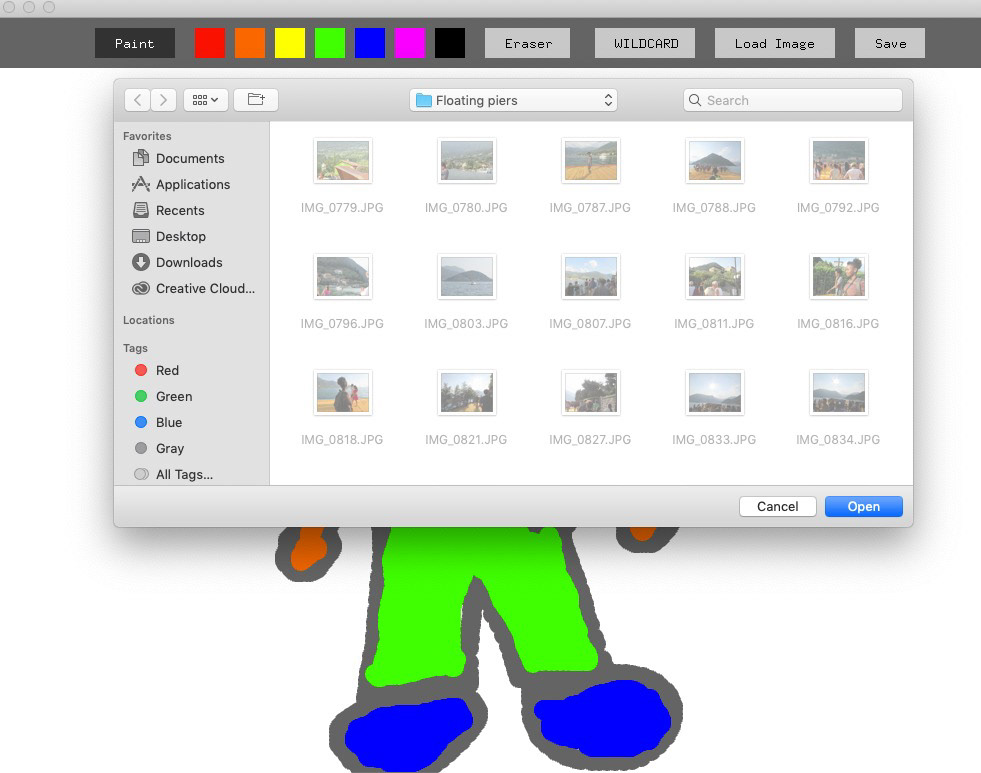
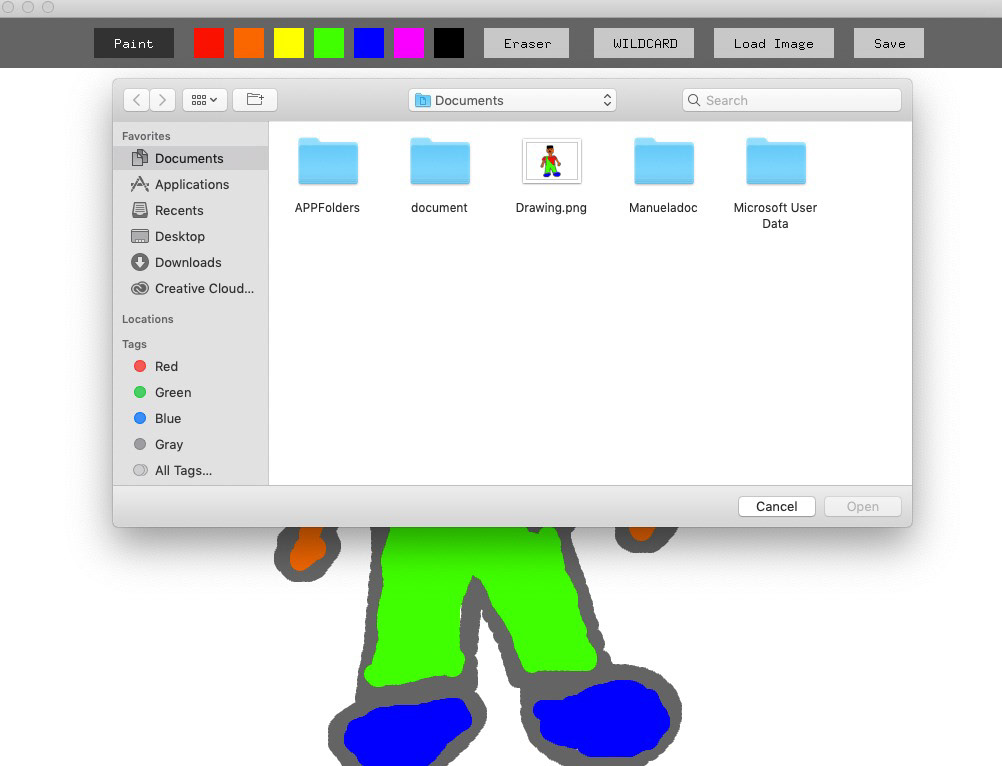
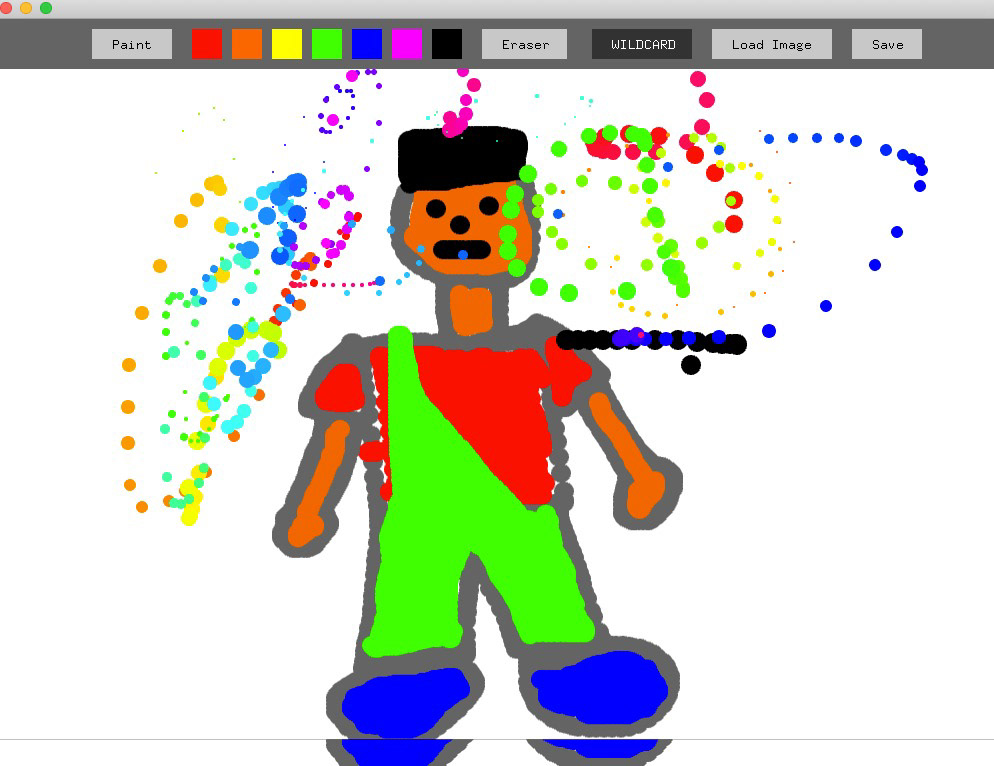
3D PROGRAM
Our other task was to develop a 3D graphics environment where the user could control the movement of the object that they have placed on the screen themselves. The user can move the object with the use of the arrow keys, moving it along its axis. We wanted to make sure that our users could interact with the 3D object by controlling its position. Included within this mini project we added ofLight and the use of easy cam to allow our users to gain a realistic viewing of the object, giving it some perspective. By doing this it gave us a good starting point on how we want our users to view the shoe, how it would be positioned on the canvas and how we want our users to interact with it.

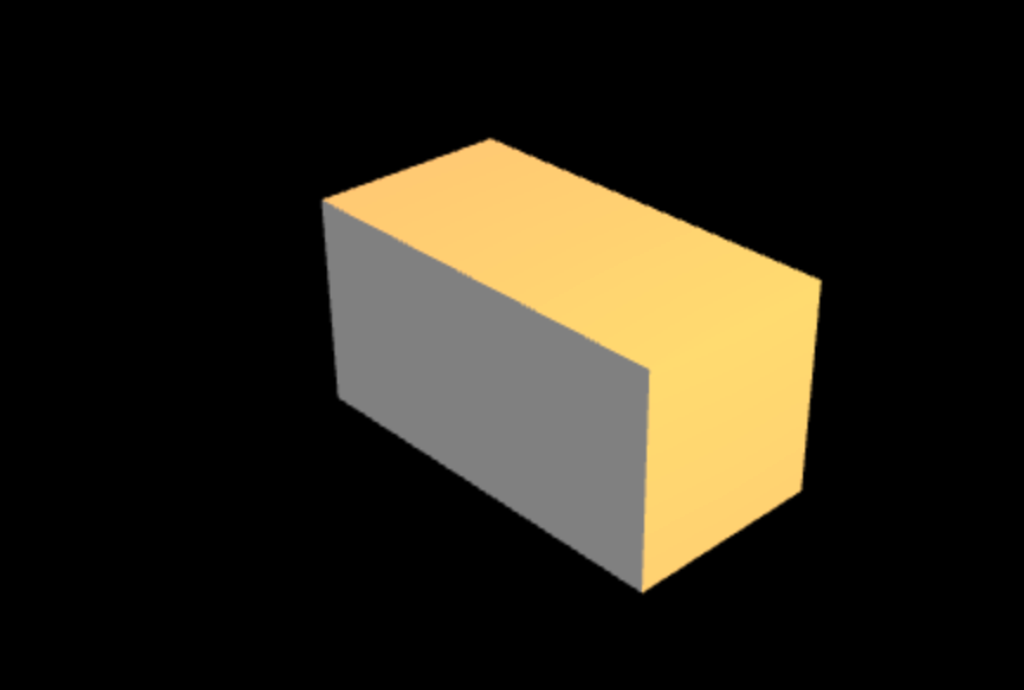
FEEDBACK
As part of the critique process for our project, after the first 3 weeks we showed the project to two other groups in our class. Showing our project allowed us to gain some user feedback and see a different perspective of our project. This worked out good for us as other people picked up on similar things that we didn’t even consider or notice ourselves. We showed our project to two groups of people, Alex & Zami and Mikey & Athar
Comments after showing users our project: “that’s cool”, “nice colourful patterns”, “like how you directed the shoe”, “every step you have developed doing this project is very detailed” “I like the meaning behind your project”, “thoughtful idea, well developed”, “shoes are personal to people, so allowing people to customise them is a good idea”
Things to consider or improve on: “Think about maybe allowing users to import their own patterns, you could make it even more of a personal experience”, “allow users to upload their own colours and textures”, “develop the paint program by adding more brushes”
After gaining user feedback from our class mates, we are going to try and implement some of the feedback that they mentioned. One thing that we defiantly want to try and implement would be a tool where users can add their own patterns, although, this will be quite challenging for us so we think that we would like to keep this an on going goal for us to reach throughout the time frame of the project.